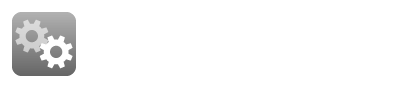
The Comprehensive Knowledge Archive Network (CKAN) is an open source web-based system for the storage, management and distribution of open data. From the CKAN User Guide:
"CKAN is a tool for making open data websites. (Think of a content management system like WordPress - but for data, instead of pages and blog posts.) It helps you manage and publish collections of data. It is used by national and local governments, research institutions, and other organizations who collect a lot of data."
This video demonstrates how to start CKAN in Labs Workbench, register for a CKAN account, and add an account as a sysadmin user.
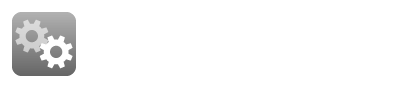
Next, run the following commands:
. /usr/lib/ckan/default/bin/activate cd /usr/lib/ckan/default/src/ckan
paster sysadmin add <your-ckan-username> -c /etc/ckan/default/ckan.ini
Note:
This is an advanced feature of Labs Workbench. In Labs Workbench, every application runs as a Docker container, which is similar to a very light-weight virtual machine. One of the features of Docker is to map folders (or volumes) into the container (similar to mounting a drive on your computer).
To customize the ckan.ini:
cd /home/<username>
mkdir ckan
cp /etc/ckan/default/ckan.ini /home/<workbench-username>/ckan/
This example assumes that you have access to the curl command. If you do not have pen the console application for your CKAN instance and run:
apt-get install curl nano -y
This will install curl and a simple editor called nano. You can either create files using nano or using the File Manager application in Workbench.
cd /home/<you>
To upload data via curl, you'll need some information:
To get the organization ID of an existing organization:
$ curl https://$CKAN_HOST/api/action/organization_list
{
"help": "https://$CKAN_HOST/api/3/action/help_show?name=organization_list",
"result": [
"test"
],
"success": true
} |
Now, create a file called dataset.json containing the following (assumes your organization name from the above request is "test"):
{
"name": "new_dataset",
"notes": "A long description of my dataset",
"owner_org": "test"
} |
Create a new dataset using this information:
curl https://$CKAN_HOST/api/action/package_create -d=@dataset.json -H "Authorization: $CKAN_API_KEY |
You should get some JSON output indicating that the package was successfully created.
Now, upload a file to your dataset:
curl https://$CKAN_HOST/api/action/resource_create --form upload=@test.csv --form package_id= new_dataset -H "Authorization: $CKAN_KEY" |