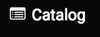...
| Table of Contents | ||
|---|---|---|
|
Introduction
This User's Guide refers to the demonstration instance of NDS Labs Workbench available at http://www.workbench.nationaldataservice.org.
For more information, see What is NDS Labs Workbench?
Registration and approval
This section describes the NDS Labs Workbench account registration and approval process.
Register for an account
To register for an account, select or and enter your registration information:
...
The NDS Labs team will review your registration request and get back to you within 5 business days. You will be notified whether your request has been approved or denied. See our Frequently Asked Questions for information about who is able to access the service.
Resource Limits
Labs Workbench restricts resources allocated to user accounts and individual applications.
- Account resource limits: By default, each user account is allocated 12GB RAM, 4 cores, and 20GB of storage. If more resources are required, contact support ndslabs-support@nationaldataservice.org.
- Application resource limits: Application developers are required to specify baseline resource limits for their services. User's can override these settings by cloning the official application. For more information, please see the "Resource Limits" section below. For developers interested in estimating resource requirements for services, please see the Developer's Guide.
...
To add a new application, select or select . This will take you to the application catalog, where you can search for or add your own applications. Select the for an application to add it to your dashboard.
...
To access the application catalog, select the or links link. This will display the application catalog containing both official and your own custom application specifications.
...