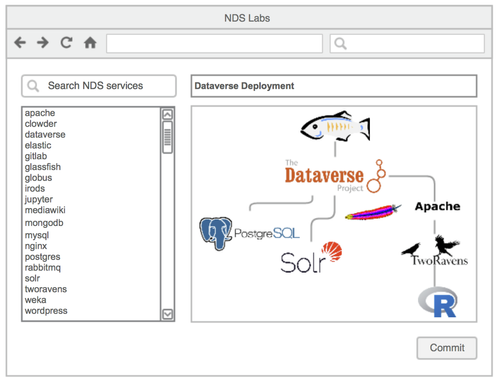Dataverse Examples
Dataverse Setup
A user/developer wishes to deploy an instance of Dataverse.
- User creates a new project and names it "Dataverse Deployment"
- User drags dataverse service to project canvas
- User drags postgresql to canvas as database backend for Dataverse
- User drags apache web server to canvas
- User drags solr to canvas
- User drags glassfish to canvas
- User drags tworavens to canvas
- User drags a connection between postgresql and dataverse
- User drags a connection between apache and dataverse
- User drags a connection between solr and dataverse
- User drags a connection between glassfish and dataverse
- User drags a connection between tworavens and dataverse
- User clicks "Commit" button to deploy the project on NDS Labs cloud resources
- A status page is returned providing a list of the instanciated services, virtual machines, their status, details, and URL's to the stood up services (e.g. Dataverse)
- User can now go to/share Dataverse URL and use/experiment with the service
, multiple selections available,