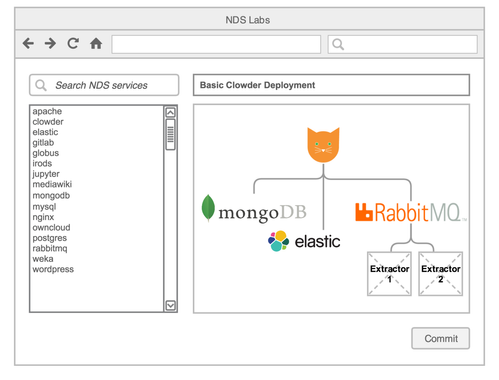/
Clowder Examples
Clowder Examples
A Simple Clowder Example
A user/developer wishes to deploy an instance of Clowder.
- User creates a new project and names it "Basic Clowder Deployment"
- User drags clowder service to project canvas
- User drags mongodb to canvas as database backend for Clowder
- User drags elasticsearch to canvas as means of indexing text data for Clowder
- User drags rabbitmq as the distributed messaging bus used by Clowder to trigger extraction services
- User drags extractor-1 to canvas as extraction service that will be available for uploaded files/datasets
- User drags extractor-2 to canvas as extraction service that will be available for uploaded files/datasets
- User drags a connection between mongodb and clowder
- User drags a connection between elasticsearch and clowder
- User drags a connection between rabbitmq and clowder
- User drags a connection between extractor-1 and rabbitmq
- User drags a connection between extractor-2 and rabbitmq
- User clicks "Commit" button to deploy the project on NDS Labs cloud resources (e.g. SCSC Cloud, TACC Rodeo, NCSA Nebula). The user does not need to specify which resources as this will be assigned automatically based on automatically determined requirements (e.g. needed computation, storage, proximity to data, etc...)
- A status page is returned providing a list of the instanciated services, virtual machines, their status (start time/running/idle), details (e.g. cores, memory), and URL's to the stood up services (e.g. Clowder)
- User can now go to/share Clowder URL and use/experiment with the service
A More Involved Clowder Example
A user/developer wishes to deploy an instance of Clowder.
- User creates a new project and names it "Clowder Deployment"
- User drags clowder service to project canvas
- User drags mongodb to canvas as database backend for Clowder
- User drags elasticsearch to canvas as means of indexing text data for Clowder
- User drags irods to canvas as an alternative storage option for uploaded data to Clowder
- User drags nginx as means of load balancing Clowder requests
- User drags rabbitmq as the distributed messaging bus used by Clowder to trigger extraction services
- User drags extractor-1 to canvas as extraction service that will be available for uploaded files/datasets
- User drags extractor-2 to canvas as extraction service that will be available for uploaded files/datasets
- User drags extractor-3 to canvas as extraction service that will be available for uploaded files/datasets
- User drags a connection between mongodb and clowder
- User drags a connection between elasticsearch and clowder
- User drags a connection between irods and clowder
- User drags a connection between nginx and clowder
- User drags a connection between rabbitmq and clowder
- User drags a connection between extractor-1 and rabbitmq
- User drags a connection between extractor-2 and rabbitmq
- User drags a connection between extractor-3 and rabbitmq
- User clicks "Commit" button to deploy the project on NDS Labs cloud resources
- A status page is returned providing a list of the instanciated services, virtual machines, their status, details, and URL's to the stood up services (e.g. Clowder)
- User can now go to/share Clowder URL and use/experiment with the service
ARPAE TERRA Project Example
User/developer wishes to deploy a data resource along the lines of that used by the APRAE TERRA project.
- User creates a new project and names it "TERRA Deployment"
- User drags clowder service to project canvas
- User drags mongodb to canvas as database backend for Clowder
- User drags elasticsearch to canvas as means of indexing text data for Clowder
- User drags rabbitmq as the distributed messaging bus used by Clowder to trigger extraction services
- User drags plantcv extractor to canvas as extraction service that will be available for uploaded files/datasets
- User drags jupyter lab notebook to canvas as means of working with data stored in Clowder
- User drags a connection between mongodb and clowder
- User drags a connection between elasticsearch and clowder
- User drags a connection between rabbitmq and clowder
- User drags a connection between plantcv extractor and rabbitmq
- User drags a connection between jupyter and clowder
- User drags a connection between jupyter and plantcv extractor allowing user to call/re-run this code within Jupyter
- User clicks "Commit" button to deploy the project on NDS Labs cloud resources
- A status page is returned providing a list of the instanciated services, virtual machines, their status, details, and URL's to the stood up services (e.g. Clowder, Jupyter Lab Notebook)
- User can now go to/share Clowder URL and use/experiment with the service
- User can now go to/share Jupyter URL and user/experiment with any data contained within the Clowder instance
XSEDE ECS: Video Analytics Tableau Example
User/developer wishes to deploy a data resource along the lines of that used by the XSEDE VAT project (http://vat.xsede.org/) to store and analyze videos.
- User creates a new project and names it "VAT Deployment"
- User drags clowder service to project canvas
- User drags mongodb to canvas as database backend for Clowder
- User drags elasticsearch to canvas as means of indexing text data for Clowder
- User drags rabbitmq as the distributed messaging bus used by Clowder to trigger extraction services
- User drags the shotextractor to canvas as extraction service that will be available for uploaded video files in order to segment into distinct shots
- User drags a connection between mongodb and clowder
- User drags a connection between elasticsearch and clowder
- User drags a connection between rabbitmq and clowder
- User drags a connection between shotextractor and rabbitmq
- User clicks "Commit" button to deploy the project on NDS Labs cloud resources
- A status page is returned providing a list of the instanciated services, virtual machines, their status, details, and URL's to the stood up services (e.g. Clowder)
- User can now go to/share Clowder URL and use/experiment with the service